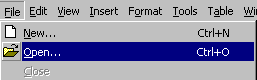
Click File, Open.
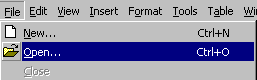 |
You could also click the Open button  or use the
shortcut key Ctrl O.
or use the
shortcut key Ctrl O.
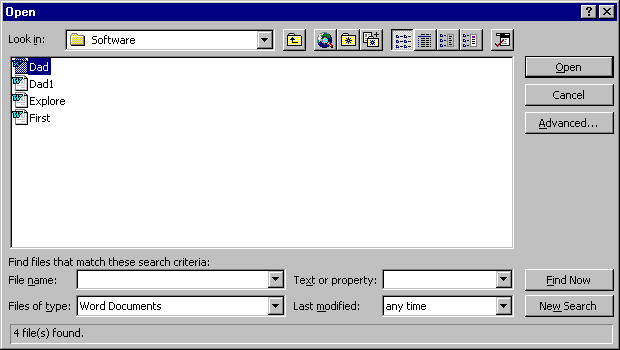 |
If the Software folder is showing in the "Look in:" Window
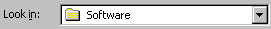 Double-click on Explore document
Double-click on Explore document  .
.
Otherwise:

The C: (or appropriate drive) should appear in the "Look in:" Window 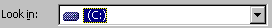 . If
not,continue to click the Up One Level button until it appears.
. If
not,continue to click the Up One Level button until it appears.
Double-click on the Sofsource folder 
Double-click on the Software folder 
Double-click on the Dad document 
Word will open the document named Explore, and display it on your screen.
Now you try!